An ERP (Enterprise Resource Planning) system for the printing industry is a software solution designed to manage and integrate the core processes necessary for running a printing business. That being said, it doesn’t mean only your commercial printers that are printing books, brochures, and business cards. An ERP for printing industry can be used for wide format printers, label manufacturers, and even flexible packaging companies.
These systems are tailored to meet the unique needs of the printing sector, including job estimation, production planning, inventory management, customer relationship management (CRM), order processing, and financials, among others.
An ERP, sometimes known as a Print MIS (Management Information System) in the print industry, can benefit your company in many ways. Before we start looking at some of the potential challenges, let’s look at some of those benefits.
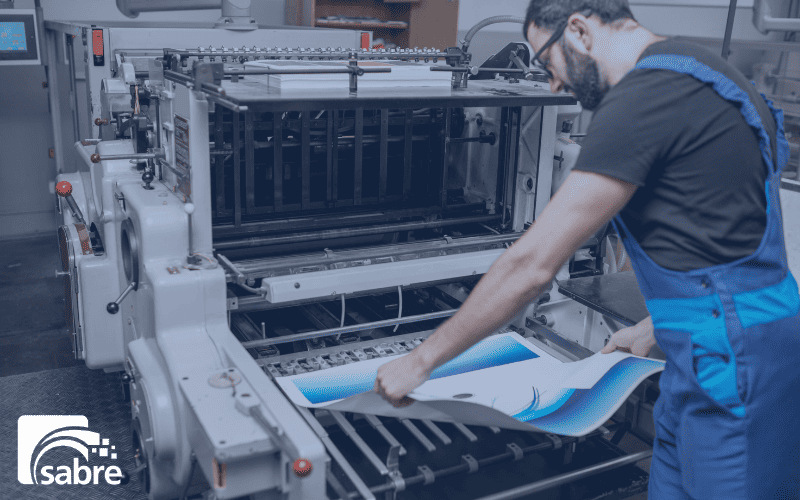
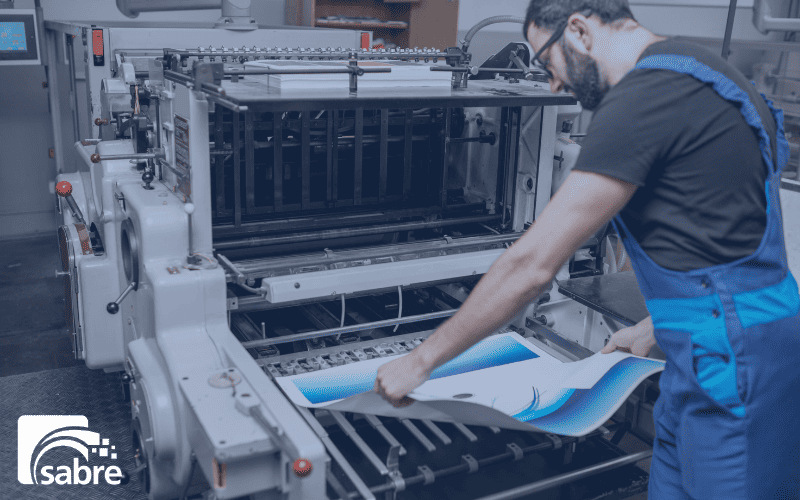
Benefits of an ERP for the Print Industry
Here’s how an ERP can specifically benefit the printing industry:
- Job Estimation and Quoting: Automates the process of calculating job costs based on materials, labor, and overhead. This helps in quickly generating accurate quotes for clients.
- Production Planning and Scheduling: Helps in optimizing the production schedules, machinery, and labor allocation, taking into account the complexities and specifics of each printing job.
- Inventory Management: Manages the inventory of raw materials (like paper, ink, etc.), finished goods, and supplies. ERP systems can help in tracking stock levels, predicting reorder points, and minimizing waste.
- Quality Control: Assists in maintaining the quality of the printing jobs through various checkpoints and standards set within the ERP system.
- Financial Management: Integrates all financial transactions into one system, including invoicing, accounts receivable, accounts payable, and general ledger.
- Customer Relationship Management (CRM): Manages customer data, interactions, and history. This can enhance customer service and enable targeted marketing efforts.
- Compliance and Reporting: Ensures that the printing processes comply with industry standards and regulations. Also, it can generate detailed reports for performance monitoring, strategic planning, and decision-making.
6 Potential Challenges of Implementing a New ERP for Printing Industry
There are a few challenges to note when implementing a new ERP for printing industry companies, such as:
- Don’t let “perfect” be the enemy of good
- There will be winners and losers in your new system
- Watch out for the squeaky wheel
- Don’t take your foot off the gas
- Weak Project Coordinator or Business Analyst
- Watch out if your team is “checked out”


1. Don’t Let “Perfect” Be The Enemy Of Good
REMEMBER: You probably have a bad system that’s manual and has many problems. Anything is better than what you currently have.
As the business owner, you know that your team shouldn’t bite off more than they can chew. You want to have a perfect system with everything automated, but the reality is, if your staff could do that – it would have already happened.
Set your sights at something achievable that is better than what you started with and that you can grow with and keep improving.
Accept that you won’t ever have a system that is perfect. You should have a continuous process improvement mindset, always making small but meaningful improvements. Pick an easily achievable starting point so the team can see a win and is encouraged to keep going!
2. There Will Be Winners And Losers In The New System. Be OK With That.
By this I mean, there are people who have it easy today. They don’t really use their computers for anything that affects other users. In fact, that is a big part of the problem. Someone else “downstream” from them must double check their work and re-enter data.
Those people will now have to use their computer a lot more. They do this because it’s for the common good. They have been letting other staff suffer so they have less work. Often, they’ll argue that the new system is “a lot harder to use” and want to “automate” the new system so they have less to do. They will complain – a lot.
3. Watch Out For The Squeaky Wheel
Back to the last pitfall – watch out for staff who are very loud and aggressive. They will almost always smother out the rest of the people.
The silent majority is probably fine with what’s happening. The squeaky wheel can drown them out. Don’t let these people be part of the project if you can avoid it at all.
4. Don’t Take Your Foot Off The Gas
During the first half of the project, we are leading you and helping set up the test system. That is on the MIS vendor more than it is on you.
At some point we start to take the training wheels off and you need to start learning the new system by getting your hands into it on your own. Once we are no longer pushing, we see a lot of customers who don’t know what to do next.
I call this the “blank page” syndrome. If you’ve ever seen a teenager with an essay to write who just stares at the blank page not knowing what to do, you have seen this syndrome. A lot of your staff may feel this.
This is where the Business Analyst or the Project coordinator comes in. They need to motivate these people and get them working on things.
5. Weak Project Coordinator or Business Analyst
This is hard to help with and is the one time an MIS vendor might tell you to bring someone in from the outside.
If your project coordinator AND business analyst are both below average, you will have a lot of trouble during the second half of the project. The foot may come all the way off the gas.
This also happens if the team is weak. Even if the one business analyst is strong, it is a LOT of work to do the entire project on your own.
Finding someone who can push the team to do the testing and run the scenarios can be good at this point. An outsider who can work with the MIS vendor can help. Just avoid the person who will want to start over from scratch.
6. If Your Team Is Checked Out, Watch Out
Customers who leave the project to one or two people because the rest of their team is checked out will really struggle after they go live.
First, don’t let this happen. Force the team to get involved and do not take “No” for an answer.
If you can’t get them to buy in (for whatever reason) then there are a few things to keep in mind to mitigate things.
- Do everything you can to keep things simple. Anything that complicates the MIS system is just going to make it more difficult.
- Be prepared for things that were missed and processes that don’t work. People will disagree with their choices, which people will then throw blame at the partner.
- Force the team to try the new system before you go live. Watch them. Once they realize it doesn’t quite work, hopefully they’ll be more interested.


Navigating Resistance to Change
Some employees may be reluctant or pushback if they’re faced with adopting new procedures that come with the new ERP for printing industry companies. It’s crucial to address their resistance proactively.
- Communication is Key: Keep the lines of communication open. Regularly share the benefits of the new system and how it will improve their work and the organization as a whole. Address their concerns and provide a platform for them to voice their worries and suggestions.
- Training and Support: Invest in comprehensive training and ongoing support for your team. The more confident and competent they feel with the new system, the less apprehensive they’ll be. Encourage them to explore the system and become familiar with it.
- Champion the Change: Identify employees who are enthusiastic about the new system and can act as champions for the change. These individuals can serve as mentors to their peers and help create a positive atmosphere around the transition.
- Celebrate Small Wins: Acknowledge and celebrate small victories and milestones achieved during the implementation process. This can boost morale and motivation among the team.
- Provide Ownership: Encourage team members to take ownership of the system and involve them in decision-making processes related to its use. When employees feel they have a say in how things are done, they are more likely to embrace the change.
- Continual Improvement: Emphasize that the implementation is not the end but the beginning of a continuous improvement journey. Changes can be made based on feedback and evolving needs, making the system more aligned with the team’s preferences over time.
By addressing their resistance in a proactive and supportive manner, you can make sure that there is smoother transition to the new system and help your team adapt. Remember, a successful transformation often hinges on the buy-in and cooperation of your employees.
Conclusion (ERP for Printing Industry)
There are quite a few challenges to consider when we think of adopting a new ERP for printing industry customers. That said, the benefits outweigh these challenges. Another way to avoid these challenges is to have a really great and supportive implementation partner for your new ERP.
Closing Thoughts
At Sabre Limited, we are experts in print manufacturing. We stand among the best Microsoft Dynamics Manufacturing Partners across North America. What sets us apart from our competitors is that we use fixed fees instead of time and material billing and we always put the customer first.
Our areas of expertise include:
If you’re interested in learning more about what Sabre Limited can offer, we’ve been dedicated to helping small to medium-sized manufacturers learn and adopt Business Central. Reach out, and let’s explore how we can contribute to the success of your manufacturing journey. Contact us at info@sabrelimited.com or call (519) 585-7524. We look forward to hearing from you.

